Reliance Jio has entered into the video conferencing bandwagon with the launch of Jio Meet. The app is available to download on Google Play Store, iOS, macOS and Windows and can be used on desktop as well.
Much like other video calling apps like Zoom and Google Meet, JioMeet also offers an unlimited number of free calls in high definition to its users and supports 100 participants on a call.
From adding participants to scheduling meetings or joining them, here's everything you need to know about the new video calling service.
How to Sign-in using company Domain option on Jio Meet?
Open JioMeet app or head to jiomeetpro.jio.com.
Go to 'Sign In' page.
Click on 'Company Domain' option.
Enter your Domain ID or full email address.
If you don’t know your Domain ID, click on 'I don’t know my company domain' option and then enter your full email address.
Click on 'Continue'.
How to start a scheduled meeting as a host?
Head to Meetings tab then Upcoming Meetings.
Now click on Start option or click on meeting invitation link you have received to start a scheduled meeting.
How to schedule a meeting?
Tap on Home or Dashboard.
Click on Schedule and fill all the details.
Choose 'Schedule' and a meeting will be set for a particular time or date according to your preference.
Jio Meet vs Zoom: Similarities being spotted by Twitter users
Jio Meet has an uncanny similarity with Zoom, which is currently one of the most popular video calling apps in India. It looks exactly like Zoom; from landing page to the features and options. In fact, the only difference that seems to be visible is the colour and icons.
Several Twitter users spotted these similarities and shared the screenshots of both the apps on the platform. And it seems like Reliance Jio has taken some notes from Zoom's playbook to provide a similar video calling service to its users.


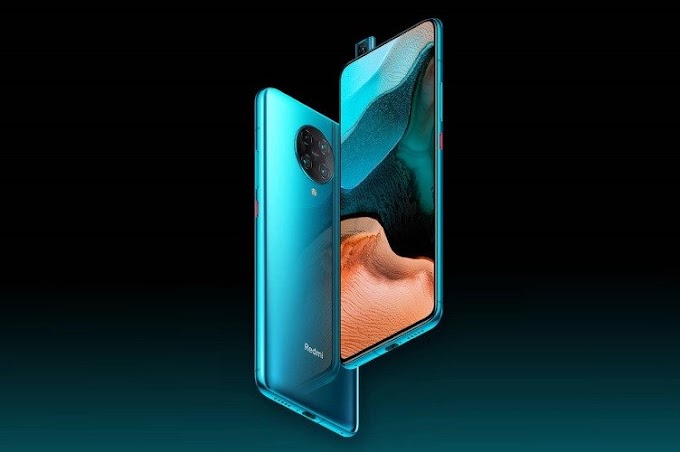








0 Comments